Nokia Fiber Access Networks Operation Specialist Lab Exam
Exam number: FANOS-LE
Price: €650
Exam overview
The Nokia Fiber Access Networks Operation Specialist Lab Exam is a three-and-a-half-hour practical exam that tests a candidate's ability to use the Altiplano Access Controller to deploy Nokia Lightspan products and ONTs, provision HSI and IPTV services, and utilize other applications and features on the Nokia Altiplano Access Controller.
To register, you must have completed all the prerequisite exams below. The lab exam is delivered only in a virtual format.
See the exam registration tab for requirements and registration.
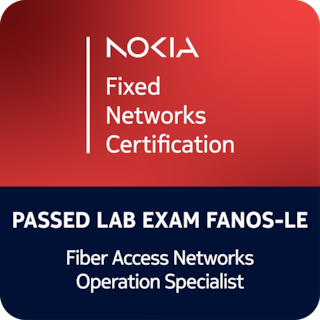
Exam details
Exam name: Nokia Fiber Access Networks Operation Specialist Lab Exam
Exam number: FANOS-LE
Mandatory prerequisites:
To be eligible, candidates must have passed the following two prerequisite written exams:
- Nokia Fixed Networks Fundamentals (4A0-F10)
- Nokia Fiber Access Networks Operation Composite (4A0-412)
Exam duration: 3.5 hours
Language: English
Price: €650
Exam preparation
Relevant certifications
What to expect
Exam registration
Exam name: Nokia Fiber Access Networks Operation Specialist Lab Exam
Exam number: FANOS-LE
Mandatory prerequisites:
To be eligible, candidates must have passed the following two prerequisite written exams:
- Nokia Fixed Networks Fundamentals (4A0-F10)
- Nokia Fiber Access Networks Operation Composite (4A0-412)
Exam duration: 3.5 hours
Language: English
Price: €650
You can prepare for the lab exam by attending instructor-led courses, self-studying, and practicing your hands-on skills using My FN Learning Labs.
Instructor-led training:
- Nokia Altiplano Access Controller Operation | FN00202 (2 days)
- Nokia Fixed Networks Access Solution using Lightspan | FN00202 (4 days)
Self-study:
Access the same materials used in our instructor-led training for self-study.
My FN Learning Labs
More than just a lab service, My FN Learning Labs offers lab exercises complete with inline instructions and solutions, giving you everything you need in one easy-to-use browser-based application.
- To prepare for the lab exam, access our Fixed Networks Fundamentals, Access Controller Operation, and Access Solution using Lightspan labs
Credit toward certification:
The Nokia Fiber Access Networks Operation Specialist Lab Exam is a three-and-a-half-hour practical exam that tests a candidate’s ability to provision the Lightspan devices and basic services and the supporting technologies on the Altiplano Access Controller
To register for the Nokia Fiber Access Network Operation Specialist Lab Exam, candidates must have passed the following prerequisite written exams:
- Nokia Fixed Networks Fundamentals (4A0-F10)
- Nokia Fiber Access Networks Operation Composite (4A0-F12)
The exam content covers topics presented in all the following referenced Nokia Fixed Networks Certification (FNC) Program courses.
- Nokia Altiplano Access Controller Operation (FN00202)
- Nokia Fixed Networks Access Solution using Lightspan (FN00203)
Exam topics
Exam topics are summarized in the sections below. Candidates should be able to configure and verify all topics and features; However, it is possible that not all topics will be covered in the exam.
Nokia Altiplano Access Controller Operation
- Altiplano Access Controller Overview
- Nokia SDAN solution components
- Altiplano Access Controller (AC) architecture
- AC and Network Virtualizer (NV) integration
- AC and NV GUI
- AC and NV vCLI
- Licenses and certificates
- Altiplano Device Management
- Altiplano Access Controller device management
- System Administration Manager Directory
- Netconf and Yang use in Altiplano and Lightspan
- NC Client application
- Intent-Based Networking in Altiplano
- Device extensions and blueprints
- Intent Types and Intents
- Intent creation and management
- IBN Provisioning application
- Use of Profiles in Intents
- Profile Manager application
- Device Discovery and Provisioning in Altiplano
- Device discovery in Altiplano
- Network Views application
- HSI service provisioning using the IBN Provisioning application
- vCLI: Yang-CLI, Macro-CLI, Intent-CLI
- Device and Fault Management in Altiplano
- Intent and device health monitoring in Altiplano
- Altiplano alarm management
- Alarm Analyzer application
- Altiplano logs and device Syslogs
Nokia Fixed Networks Access Solution using Lightspan
- Fixed Networks Overview
- Network Overview
- PON basics
- G.FAST basics
- LAG basics
- Lightspan Devices
- Lightspan MF Family of OLTs
- Lightspan FX Family of OLTs
- Lightspan SX Family of DPUs
- Lightspan port identification
- Turn-up of Lightspan devices
- Lightspan device direct connection
- Lightspan device call-home connection
- Lightspan MF/FX redundancy options
- Lightspan OLT Configuration
- Lightspan device configuration
- Upgrade software to target release
- Lightspan uplink configuration
- Lightspan fiber configuration
- Comparing Lightspan MF/FX/SX provisioning
- Home Network
- Home Network Architecture
- ONT management by Altiplano
- Additional ONT management by ACS for RG Mode ONTs
- ONT intents and profiles
- ONT Configuration using Altiplano
- Broadband Services
- Home service overview
- High-Speed Internet Service
- IPTV Service
- Lightspan basic QoS concepts
- QoS policy framework in Lightspan devices
- QoS traffic management in Lightspan devices
- Configuring Common Tasks using profiles
Exam notes and tips
During the exam, you will be allowed to access soft copies of the product manuals only as reference material, if necessary. The product manuals will be accessible from the PC used to access the exam equipment. No other notes or textbooks or reference materials are allowed during the exam. Electronic devices, including cell phones, are not allowed into the examination room. You will be provided with pen and paper during the exam.
The exam pass mark is 80 percent. Candidates must complete some parts of the exam correctly, in order to obtain full marks in later parts of the exam. The candidate must have an adequate level of hands-on experience to maintain a reasonable pace during the exam so that all required tasks can be completed within the allotted time.
Listed below are some tips to help candidates successfully prepare for and pass the Nokia Fiber Access Network Operation Specialist Lab Exam:
- Consider using My FN Learning Lab to help you prepare for the exam. My FN Learning Lab My FN Learning Labs offers lab exercises complete with inline instructions and solutions, giving you everything you need in one easy-to-use browser-based application. Develop your hands-on skills by completing the same lab exercises from our hands-on courses. To find out more about My SR Lab and/or to register, please visit https://www.nokia.com/networks/training/fnc/my-fn-learning-labs/.
- Ensure that you completely understand and are familiar with the student manuals of the prerequisite courses in the Nokia Fiber Access Network Operation Specialist certification. This will help you to become more comfortable with the lab exam material.
- Ensure you are familiar with the configuration exercises from the practical labs of the prerequisite courses.
- For each exam scenario, a recommended time and mark allocation are provided to help you manage your time.
- If you are unclear about anything in the exam, ask the proctor for clarification. The exam proctor will attempt to clarify anything that may be ambiguous. Do not expect the proctor to provide other information during or after the exam.
- Be sure to allow yourself some time to verify the correct operation of your solution.
- Relax and read each question very carefully. Be thorough in your solution but remember to pace yourself appropriately.
Virtual lab exam requirements
This lab exam is delivered virtually, and candidates' PCs must meet the following requirements:
- A webcam and a microphone.
- A computer with a minimum of 4 Mbps end-to-end connection (wired network connections preferred).
- Windows 10 or Windows 11
- Candidates must have administrative privileges on the computer to download two applications, including an ExamPlayer image (17.5 GB), and have at least 60 GB of free hard disk space.
- 12 GB of RAM (6GB dedicated allocated memory for VMware Workstation application).
- Hardware virtualization support at CPU level on the PC (Intel VTx).
- All exams will be proctored in real-time by a virtual Nokia proctor. Candidates will be asked to complete and verify that they can meet the requirements for the Nokia Virtual Proctored Lab Exam Setup and Candidate Checklist before their exam to ensure successful delivery.
You can choose from any of the time zones:
- Virtual-USA-Dallas (GMT-5)
- Virtual-Canada-Ottawa (GMT-4)
- Virtual-Morocco-Sale (GMT+1)
- Virtual-France-Paris-Saclay (GMT+2)
- Virtual-Turkey-Istanbul (GMT+3)
- Virtual-Poland-Bydgoszcz (GMT+3)
- Virtual-India-Bangalore (GMT+5:30)
- Virtual-China-Shanghai (GMT+8)
Exam registration
Once the exam prerequisites are completed, candidates need to purchase a lab exam. Once payment is secured, the candidate can select an available exam date from the website. There is no charge for Nokia employees.
Step 1: Create a Nokia support portal account
To access the Lab Exam Registration tool, you will need a Nokia account. If you don’t have an account, you can create one here by clicking “New User.” Nokia employees should use their employee credentials to log in.
Step 2: Access the lab registration tool
Once you have an account, you will be able to access the lab exam registration tool to register.
If you have any issues, please contact us for assistance.
Cancellation policy
Please be aware that our cancellation/rescheduling charges apply to cancellations made less than 15 days before your lab exam.
To cancel or reschedule your exam, please visit My Lab Exam Dashboard.