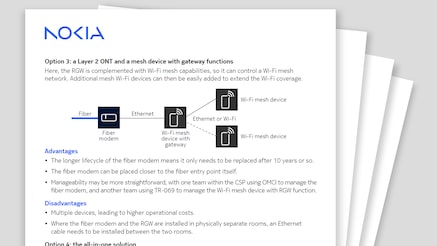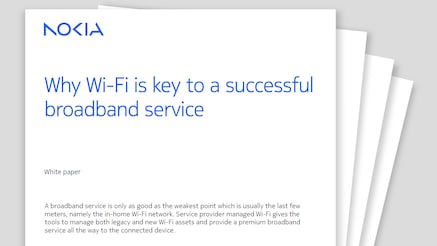In-home connectivity
How to provide the best in-home Wi-Fi experience

A Gigabit fiber broadband service is only as good as the in-home Wi-Fi. Discover the key considerations for a killer Wi-Fi.
Avoid placing the Wi-Fi router near devices that cause interference (e.g. Bluetooth speakers, microwave ovens). Place the router away from walls, obstructions and reflective surfaces. A mesh network with two or more beacons creating a whole home network performs better than Wi-Fi extenders. Choose the 2.4 GHz spectrum band for a stronger connection at distance from the router, or 5 GHz for a faster connection close to the router. Select the right channel, one that is not used by neighboring Wi-Fi networks.
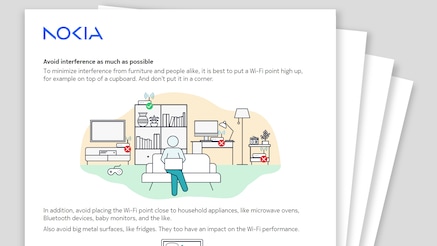
Use case
Optimize your Wi-Fi
In home devices provide three functions: a modem sending traffic to and from the internet (optical network terminal, ONT); a residential gateway (RGW) to connect customer devices via Ethernet or Wi-Fi; mesh technology to extend Wi-Fi throughout the home. A single device combining these functions is simple for customers. Multiple devices can be updated or replaced independently for the best performance. The best number of devices depends on the type of services offered, the way devices are managed, and the desired time between upgrade investments.
Wi-Fi is the weak point in any broadband service and can lead to increased costs, customer satisfaction issues, and churn. Managed Wi-Fi gives operators the tools to manage both legacy and new Wi-Fi assets and provide a premium broadband service all the way to the connected device. It uses local (device) and cloud-based optimization to automatically maintain performance levels and mitigate connectivity problems. It provides remote insight of the Wi-Fi network for troubleshooting and upsell opportunities.
Wi-Fi 6 offers better bandwidth (meaning faster speeds) than Wi-Fi 4 and Wi-Fi 5. Wi-Fi 6 also has lower latency (thanks to orthogonal frequency division multiple access, OFDMA) which is better for gaming, video, and other low latency applications. BSS Coloring mitigates interference and congestion while target wake time save energy. Mandatory WPA3 certification improves security and tunable guard intervals improve the reach (distance). Wi-Fi 6E uses the 6 GHz spectrum to increase speeds/bandwidth even further.
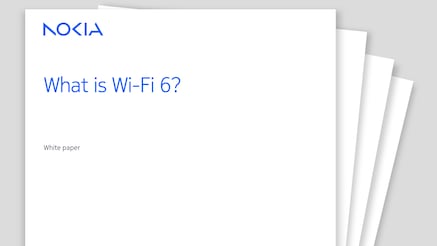
White paper
What is Wi-Fi 6?
Advantages of Wi-Fi 7 are:
- Speed: a staggering 46 Gbps, almost 5 times better than Wi-Fi 6. This is thanks to better use of the spectrum, more spatial streams and wider Wi-Fi channels.
- Doubled data rate: The channel width doubles from 160 MHz to 320 MHz and the maximum number of spatial streams is doubled from 8 to 16. QAM is improved from 1024QAM to 4096QAM, which adds another 20% to the data rate.
- Better stability and overall performance: innovative features such as “spectrum concatenation,” which can help with load balancing and lower latency, and “puncturing the spectrum,” which mitigates the impact of interference.
Wi-Fi 6 works with 5G by offloading voice, signalling and data traffic to free up precious 5G spectrum.
The benefits of Wi-Fi 6 and 5G are:
- Users can seamlessly move from Wi-Fi in the home to 5G on the move without compromising their connectivity.
- 5G excels at broadband connectivity when out and about while Wi-Fi 6 excels in the home.
- Both Wi-Fi 6 and 5G have very similar performance characteristics (100 Mb/s typical speeds and up to 10 Gb/s peak) and can be combined to improve the user experience.
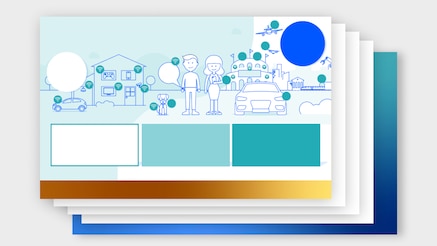
Does Wi-Fi 6 work with 5G?
Wi-Fi 6 in the home is the perfect companion to 5G outside the home
An optical network terminal (ONT) is a device used to “convert” the signals from the fiber network into a technology that end-users can use to connect their devices, like laptops, tablets, smartphones, streaming devices, etc. Today, Fiber-to-the-Home ONTs can vary between two types: layer 2 and 3. Layer 2 ONTs can be small form-factor pluggable (SFP) or residential ONT. On the other hand, layer 3, commonly referred to as fiber residential gateways, can act as a combination of functions from layer 2 ONT (fiber termination) with those of a router (IP functions).
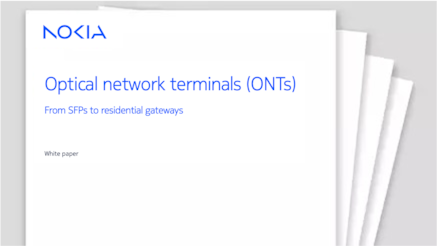
White paper
Optical network terminals (ONTs)
We want to hear your broadband questions
Please complete the form below.
The form is loading, please wait...
Thank you. We have received your inquiry. Please continue browsing.