How to efficiently manage and utilize industrial devices

You want to ensure that the phones and devices connecting your vehicles and machines cannot be hacked, or in other words used to harm your operations, right?! With a fleet of devices, it is essential that administering those devices is made as seamless as possible so that your personnel can focus on their mission.
Device management enables you to distribute firmware upgrades and security patches, install / uninstall applications, disable potentially harmful functionalities, and change device parameters. As IoT devices are typically scattered around your campus, and often difficult to reach, management can only be considered efficient when it’s centralized. Let’s take a look at the device management solutions we offer for IoT devices and smart devices.
Nokia Industrial device management – IoT
Nokia Industrial device management – IoT allows you to control Nokia Industrial routers, dongles and cameras and, as a rule, any device supporting the TRx69 protocol. You can upgrade device firmware over the air and remotely change device parameters to optimize device performance.
Device management – IoT has now a new look and feel with a more intuitive user interface. We recognize that you need to focus on managing your mission and business, so the interface has simple buttons that help you carry out complex tasks.
It could hardly be easier to start using device management. When you have subscribed to the service and your Nokia Industrial IoT devices connect to the network, they will automatically appear on your dashboard. Devices equipped with GPS show their location on a map and can be geo-fenced for security. If other devices are connected to the managed device, you can drill down to each one.

Nokia Industrial device management – EMM
Smart devices, like phones and tablets, are administered through the Enterprise Mobility Management solution. The Nokia IDM-EMM takes advantage of technology provided by the device OS and as such it must securely connect to the OS vendor infrastructure. It supports multiple operating systems and device types: Android OS, iOS, macOS, Linux OS and Windows OS devices and extends support to corporate-owned as well as bring-your-own (BYO) devices.
Several onboarding techniques are supported, including the ability to scan a QR code, Android Zero-touch for Android devices; Apple DEP (device enrollment program) for iOS and macOS devices; Samsung KME (Knox mobile enrollment) for Samsung Knox devices and Windows Autopilot for Windows 10 devices.
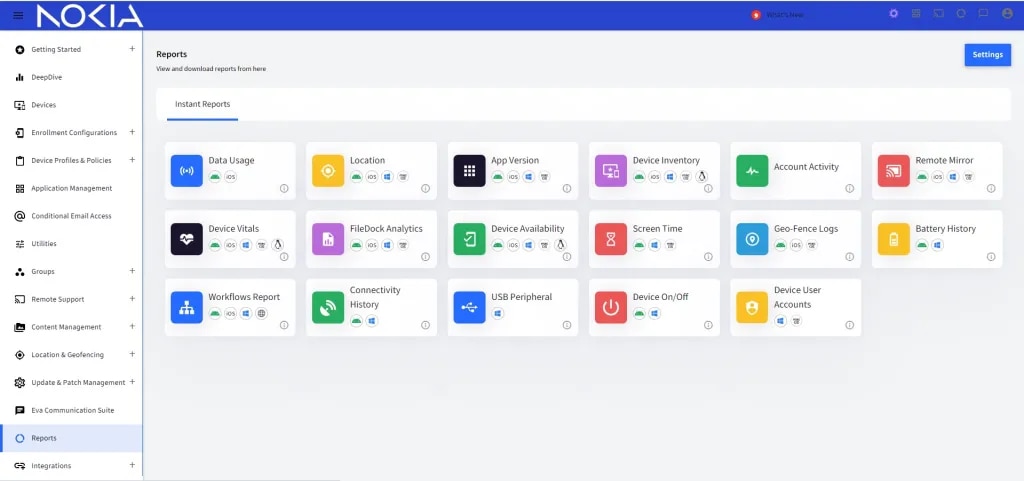
Connect people with a B68 5G phone and Nokia Team Comms
To connect your employees and officers working in harsh conditions a ruggedized and robust phone with customizable buttons and accessories, and a 3GPP aligned mission critical push-to-X application is a must. The Nokia Industrial 5G handheld is offered for Europe, North America and specifically the public safety segment in many countries where B68 is required.
A company that has subscribed to Nokia Industrial device management – EMM and Nokia Team Comms can connect their workers with phones optimized for the tasks at hand. Team Comms can be included in a profile, which automatically pushes the installation of the application. By extending the phone's capabilities with accessories, such as a wearable camera and remote speaker microphone, workers can even more easily communicate through push-to-talk, -video and messaging.
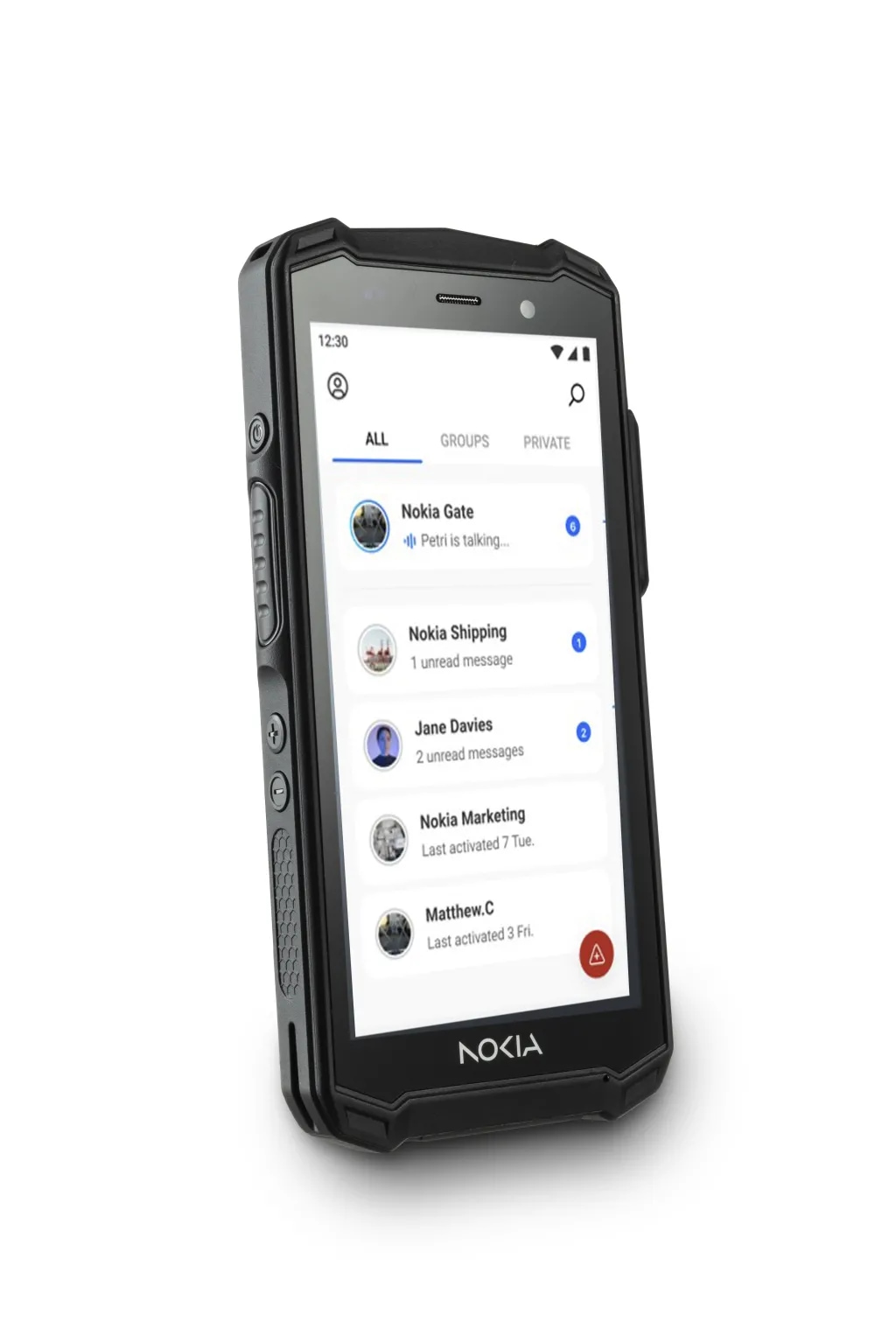
Nokia Team Comms is also the application through which the AI based Nokia MX Workmate can guide workers to safety in an emergency . Watch the ‘Connect workers with Nokia Team Comms’ video and come and meet us at Critical Communications World in Dubai 14-16 May.




